You've likely noticed the term "macro" in the settings if you've used a gaming keyboard or mouse before. It's one of those features that makes your equipment actually appear "pro." But just what is a macro, and is it something that you should be utilizing in your games? The secret to getting the most out of your hardware is to understand macros, and it will provide a genuine advantage when it comes to speed and efficiency. So let's examine what they are, how they function, and how to utilize them without falling into trouble.

What Exactly Is a Macro on a Gaming Keyboard or Mouse?
A macro is a recorded series of your actions—such as mouse clicks and keyboard presses—Which you can invoke again at the press of a button. A custom shortcut for a complex or repetitive task, if you will. Rather than struggle to press five keys in a specific sequence, you can record a macro to perform that whole sequence for you, in an instant.
This neat function is integrated into the software that comes with most gaming mice and keyboards. You basically get to "teach" your keyboard or mouse a certain set of actions in a sequence, then assign the whole lesson to a single macro button to be repeated at a later time.While macros streamline your complex commands, achieving overall comfort during long sessions also depends on the fundamentals of how you use your keyboard.

How Do You Program a Macro?
You'd imagine that programming a macro is something that requires a degree in computer science to accomplish, but most modern gaming mice with macro software make the process incredibly straightforward. Learning to navigate and utilize your gaming mouse software effectively is key to unlocking these advanced features. The actual buttons may appear a little different based on who manufactured them, but the procedure is always fundamentally the same.
Step 1: Open Up the Software
First, you'll need to open your gaming mouse or keyboard software (such as ATK HUB, Razer Synapse, or Logitech G HUB). This program is the control hub for all of your device's cool features.
Step 2: Record Your Actions
Find the macro section and click "create new." You'll see a record button. As soon as you click it, the program will start recording and monitoring every single key you press and every single click you make. Simply go through the sequence of actions you want to automate, exactly like you would in the game.
Step 3: Clean It Up
Once you have finished recording, you will have a list of all that you have just recorded. Here is where you can edit. You can remove clicks that you made by accident, rearrange, or even alter the timing between the presses. You can also make it repeat the sequence again and again, which can be useful.
Step 4: Assign It to a Key
Once you're satisfied with your macro, the final step is to provide your macro with a unique keyboard key. You can have it bound to one of those handy "G-keys" on a gaming keyboard or even one of the side buttons on your game mouse.

What Are Some Practical Uses for Macros in Gaming?
Macros can be used to save time and reduce repetitive strain across many different game genres. Their primary benefit is condensing multi-step actions into a single, reliable input.
In MMORPGs (like World of Warcraft or Final Fantasy XIV)
You can choose a MMORPG mice to program a complex spell rotation or a sequence of buffs into a single key. This ensures you execute your optimal ability combo perfectly every time without having to frantically press multiple keys.
In FPS Games (like CS:GO or Valorant)
A common use is to create a "buy macro." You can program a macro to instantly buy your preferred full loadout—primary weapon, sidearm, and full utility—at the start of a round with a single click, saving valuable seconds.
In Strategy Games (like StarCraft II)
Players can use special mouses with macro, like quickly selecting a group of workers and telling them to build a series of structures.
Can Using Macros Get You Banned from a Game?
This is the most important part, and the answer is a classic: it depends. Using macros is a bit of a gray area, and every game developer has their own rules. The key is to know the difference between using a macro for convenience versus using it for an unfair advantage.
A good rule of thumb that many games follow is the "one-press, one-action" idea. If your macro just performs a single in-game action (like using one spell), it's often fine. But macros that perform multiple actions with one click are more likely to get you into trouble.
Macros that are almost always considered cheating are the ones that play the game for you. This includes scripts that control recoil in an FPS, macros that automatically farm for loot while you're away from the keyboard, or anything that helps you aim. When in doubt, always check the rules for the specific game you're playing.
What Features in Gaming Keyboards and Mice Make Macros Better?
High-end gaming gear is designed with macros in mind and has a few features that make using them a lot better.
- Dedicated Macro Keys: A lot of gaming keyboards have a whole extra column of programmable "G-keys" on the side. This gives you plenty of room for your custom commands without having to give up a standard key.
- Onboard Memory: This awesome feature lets you save your macro profiles right onto the keyboard or mouse itself. That means you can plug your gear into a friend's computer and all your macros will work instantly, no software install needed.
- Good Software: The quality of the software really matters. Good software makes it easy to record, edit, and keep track of all your different macros for different games.
Boost Your Game: Harness the Power of Macros for Ultimate Performance!
Macros are a seriously powerful tool that can change how you play your favorite games. By turning complicated or repetitive button presses into a simple, one-click command, macros on gaming keyboards and mice can make you faster and more consistent. As long as you use them responsibly and play by the rules, they're a fantastic way to get the absolute most out of your gear.
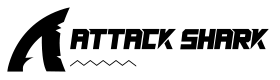




Leave a comment
This site is protected by hCaptcha and the hCaptcha Privacy Policy and Terms of Service apply.