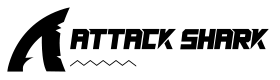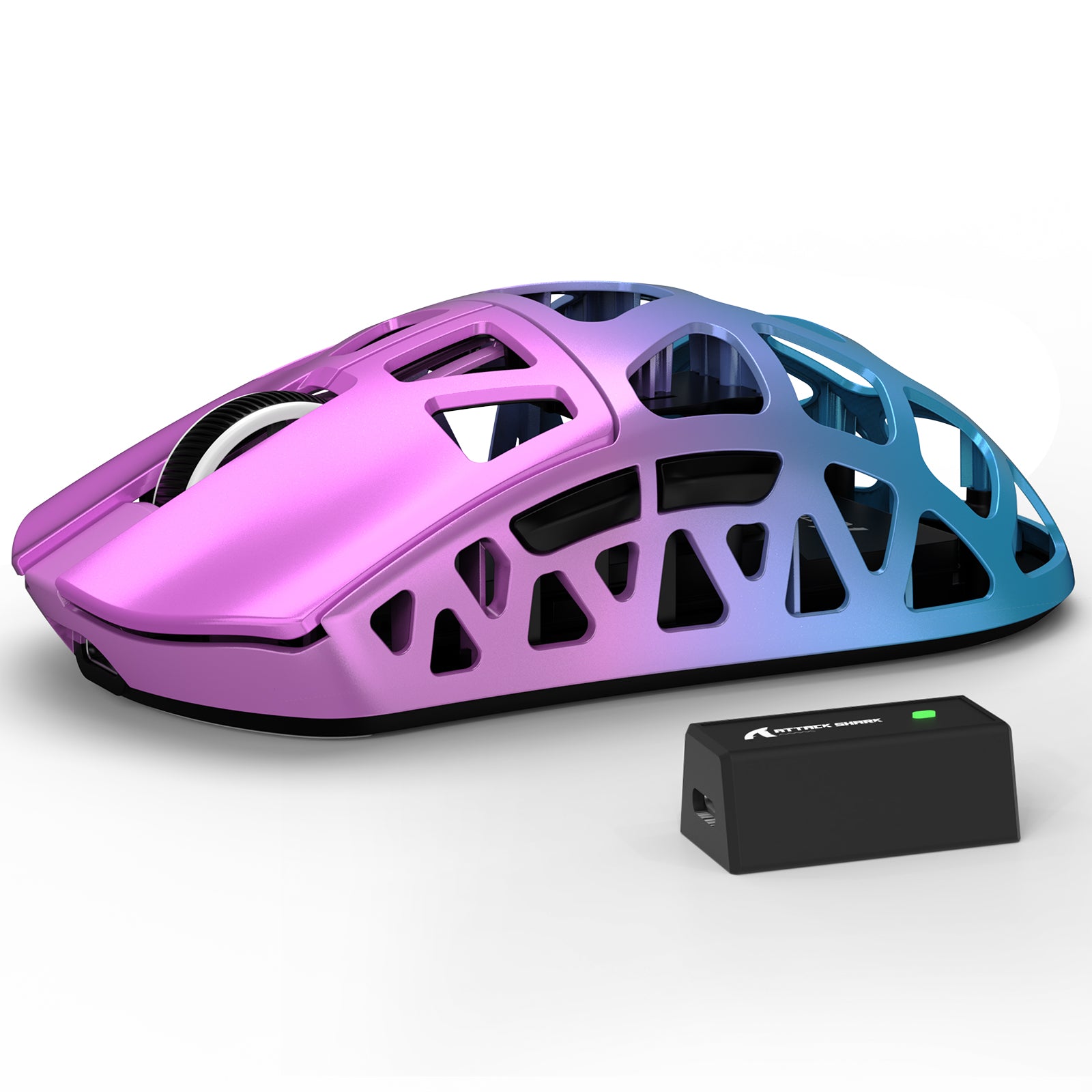1000 HZ
Filters
19 products
FAQ
What is mouse polling rate? What does 1000Hz mean?
Polling rate refers to how many times per second the mouse reports its position to the computer. 1000Hz means the mouse reports 1000 times every second, significantly reducing latency and making your operations smoother and more precise.
How much does a high polling rate improve gaming experience?
High poll rate reduces input lag greatly, increases cursor responsiveness, and gets your actions on the screen earlier. This is especially important for competitive games like FPS and MOBA, which enables you to have your best performance delivered.
What’s the difference between 1000Hz, 500Hz, and 125Hz?
- 125Hz: Reports every 8ms, higher latency, suitable for basic office use.
- 500Hz: Reports every 2ms, sufficient for most gaming needs.
- 1000Hz: Reports every 1ms, the esports industry standard for ultra-low latency and smooth operation.
Is higher polling rate always better?
1000Hz is more than enough for almost all gamers. Higher rates (like 4000Hz or 8000Hz) can theoretically reduce latency further, but the real-world improvement is minimal and requires a stronger PC.
How can I adjust the polling rate?
All high-end mice allow you to alter the polling rate via driver software or bespoke buttons. A few of them offer hardware one-click switching depending on specific circumstances.
Is wireless polling rate lower than wired?
Wireless high-end mice (e.g., ATTACK SHARK series) also support 1000Hz polling rates. Their lag is practically imperceptible from wired mice, meeting all esports demands.
Does polling rate affect battery life?
A higher polling rate means more frequently chatting with your machine, but a bit more power consumption. That being said, the battery hit at 1000Hz is imperceptible and will not even become a concern for general usage.