Today, we're stripping down one of the most critical pieces of our gaming arsenal: the mouse. More specifically, we're diving deep into the tiny, unsung hero under the hood – the sensor. If you've ever wondered what makes a gaming mouse feel right or just want to understand the tech, grab your G Fuel, and let's get into it.
ATTACK SHARK R3PRO Magnesium Alloy Gaming Mouse 8K with Coiled Cable
What's a Sensor Actually Doing?
Think of a mouse sensor as a super-fast, miniature camera glued to the bottom of your mouse. Its sole job is to constantly take pictures of the surface it's gliding over, thousands of times per second. By comparing these rapid-fire images, it calculates how far, how fast, and in which direction your hand is moving. This data then zips over to your PC, translating your physical movements into precise cursor action or a perfectly aimed shot on screen.
For just browsing the web or working on spreadsheets, almost any sensor will do. But when you're in a clutch 1v5 situation in Valorant or trying to land a pixel-perfect skill shot in League, the sensor's quality, speed, and accuracy become non-negotiable. A good gaming sensor is the difference between a "nice try" and a "POGCHAMP" moment.

Optical vs. Laser Sensors
When you start shopping for a gaming mouse, you'll quickly notice that two main sensor types dominate the conversation: optical and laser. They both aim to achieve flawless tracking, but their methods and ideal use cases differ slightly.
Optical Sensors
These bad boys use a Light Emitting Diode (LED) – usually red, but sometimes infrared – to blast light onto your mousepad. A small CMOS sensor (think of it as a tiny digital camera eye) then captures images of the illuminated surface.
Optical sensors are generally lauded for their excellent, raw tracking accuracy, especially on cloth and quality hard plastic mousepads. They tend to provide a very direct, unfiltered feel, which is what most competitive gamers crave for consistency. They're also less likely to get confused by microscopic dust particles or tiny imperfections in the surface, which can cause unwanted cursor jitter.
Laser Sensors
Laser sensors, by definition, employ a narrow laser beam to illuminate the surface. The underlying principle of capturing images is the same as with optical, but the laser has the ability to penetrate deeper into the texture of the surface and extract more detail.
This gives laser sensors the capability to track reliably on a much wider variety of surfaces, like glass or very highly polished desks, where optical sensors would simply fail. But this super-sensitivity was a two-edged sword. Older laser sensors sometimes would be overly sensitive to the weave of the mousepad, resulting in jitter. They would sometimes suffer from "Z-axis tracking" failures, when they'd keep registering movement when you'd even lightly lift the mouse. Today's high-end laser sensors are far improved, but optical is still the go-to option for plain-gamers' performance.

Key Gaming Sensor Specs
When you’re browsing mouse specs, you'll be hit with a barrage of acronyms and numbers. Understanding these is key to not getting suckered by marketing hype.
- DPI (Dots Per Inch) / CPI (Counts Per Inch): This is the big one everyone talks about – it measures sensitivity. A higher DPI means your cursor moves further on the screen for the same physical mouse movement. While manufacturers love to slap insanely high DPI numbers (25,000+!) on their boxes, most pro gamers actually use settings between 400 and 1600 DPI. It’s about finding what’s precise and comfortable for your aim style and screen resolution, not just picking the biggest number.
- IPS (Inches Per Second): This tells you the maximum speed your mouse can be moved before the sensor starts to lose tracking accuracy. If you’re a low-sensitivity player who makes big, fast swipes across the mousepad (hello, CS: GO arm aimers!), a higher IPS (think 300+ as a good baseline) is crucial to prevent "spin-outs" during those critical flicks.
- Acceleration (G): Rated in "G's" (like G-force pilots experience), this measures how well the sensor can handle rapid changes in speed, like when you snap your aim from one target to another. Modern gaming sensors usually boast ratings like 30G, 40G, or even 50G, which is far beyond what any human can physically achieve. It’s closely linked to IPS; a high IPS generally means a high G-rating.
- Polling Rate (Hz): This is how frequently your mouse reports its position to your computer, measured in Hertz. The standard for gaming mice is 1000Hz, meaning it updates 1000 times per second (or every 1 millisecond). Some newer mice are pushing 2000Hz, 4000Hz, or even 8000Hz, theoretically reducing input lag. While technically faster, the real-world benefits become diminishingly small for most, and higher rates can sometimes use more CPU resources.

The "Feel" Factor: Unquantifiable but Crucial
Beyond the raw numbers, some sensor characteristics massively impact how a mouse feels in-game.
A big one is tracking consistency and accuracy. You want your sensor to translate your hand movements 1:1 to the screen, with no weird deviations, acceleration (the unwanted kind, not the G-rating), or smoothing. Raw, unfiltered input is the holy grail for building muscle memory.
Then there’s jitter. This is when your cursor seems to vibrate or make tiny, erratic movements even when you’re holding the mouse still or trying to make a smooth, slow movement. Good sensors have minimal jitter. Some mice use smoothing to counteract jitter, but excessive smoothing can make the mouse feel laggy or "floaty."
Also, watch out for angle snapping or prediction. This is an older "feature" where the sensor tries to guess if you're attempting to draw a straight line and artificially corrects your movement. For gaming, this is a huge no-no as it interferes with precise, natural aim. Thankfully, most modern gaming sensors have this disabled by default or allow you to turn it off.
Finally, Lift-Off Distance (LOD) is critical. This is the height at which the sensor stops tracking when you lift your mouse off the pad. If you play on low sensitivity, you’re constantly lifting and repositioning your mouse. A low LOD (1-2mm is ideal for many) prevents the cursor from flying across the screen during these lifts. Many gaming mice now offer adjustable LOD.
ATTACK SHARK R3 Magnesium Alloy Gaming Mouse 8K
How It All Translates to Pwnage
So why should you, the discerning gamer, have to worry about all this tech talk? Because a good sensor ensures that when you move, your crosshair moves exactly and instantly. When you flick onto an enemy's head, the sensor tracks the movement flawlessly. When you're trying to spray control, the sensor doesn't introduce any weird inconsistencies. It's all about building consistent muscle memory.
Think about it: if your sensor sometimes adds some random acceleration, or skips, or doesn't track a super-quick flick, then how can you consistently make shots? You can't. A good sensor removes variables, making your aim a representation of your skill and not a lottery based on the mood of your hardware.
Picking Your Sensor (and Mouse Wisely)
The truth is, most of the high-end gaming mice today from reputable companies (such as Attackshark) use premium optical sensors, typically provided by industry giant PixArt (you'll see model numbers such as PMW3360, 3370, 3389, 3395, or their own in-house versions). The sensor model itself is important, but so is the manufacturer's implementation – firmware, lens quality, and overall mouse design are important.
Don't just chase the highest DPI or IPS. Instead, look for reviews that mention tracking consistency, lack of jitter or smoothing, and a great LOD. And remember, the sensor is only half the story. The mouse's shape, weight, button feel, and wirelessness are all just as relevant to finding your ultimate gaming partner. Oh, and a good quality gaming mousepad will make your sensor glow at its very best.
And there you have it – a pretty thorough examination of the world of gaming mouse sensors. Hopefully, this helps you have a better idea of what goes on behind the scenes and enable you to make a more knowledgeable choice next time you're looking to upgrade gear. Happy gaming!

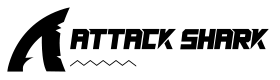



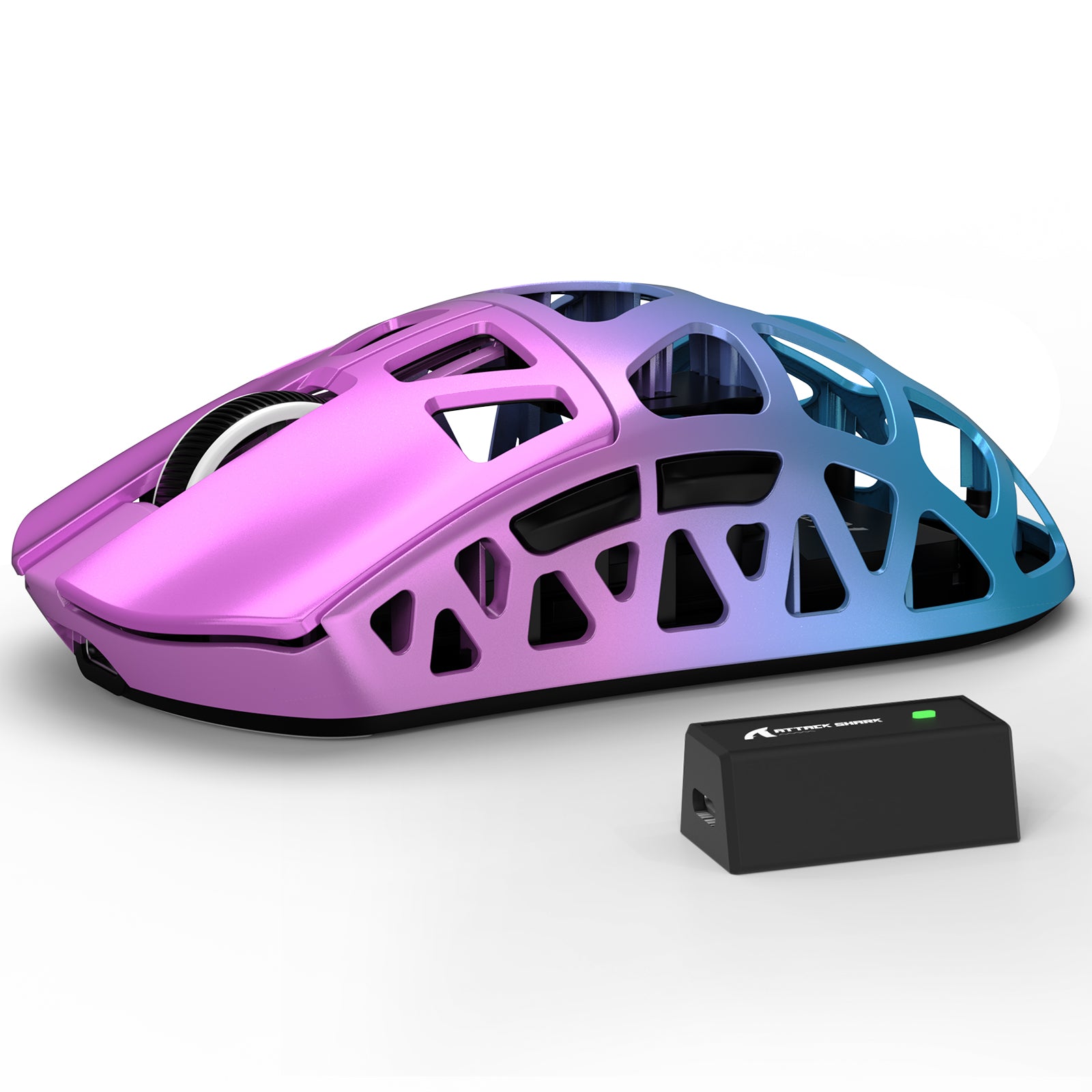


Leave a comment
This site is protected by hCaptcha and the hCaptcha Privacy Policy and Terms of Service apply.