When you're clacking away on your favorite mechanical keyboard, whether you're gaming, coding, or just typing up an email, there's a tiny, almost invisible process happening with every keystroke that's crucial for accuracy: debounce. You might have seen "debounce time" mentioned in keyboard software or enthusiast forums, and it's more than just a technical term. Understanding what it is and how it affects your typing or gaming experience can actually be pretty useful.

What Exactly Is Switch Bouncing?
To get debounce, you first need to understand "switch bounce." When you press a key on a mechanical keyboard, two metal contacts inside the switch come together to complete an electrical circuit. This tells your computer you've pressed a key. However, because these are tiny physical parts hitting each other, they don't just make perfect, clean contact once.
Instead, they can actually "bounce" off each other a few times in rapid succession, kind of like dropping a basketball – it bounces a few times before settling. Each of these tiny bounces can momentarily open and close the circuit. If your keyboard's brain (the microcontroller) registered every single one of these tiny connections as a separate key press, you'd see multiple letters appear for a single tap (like "ttthhhiiisss"). That would be super annoying, right?
So, What is Debounce Time Doing?
Debounce time is essentially a very short, intentional delay that the keyboard's firmware (its built-in software) uses to ignore those extra, unintentional signals caused by switch bounce.
When the keyboard first detects a key press (the initial contact), it starts a tiny timer – the debounce time. During this brief period (we're talking milliseconds here), it ignores any further open/close signals from that same switch. Once the debounce time has passed, the keyboard assumes the switch has settled into its final state (either fully pressed or fully released) and then registers that single, clean key press (or release). It’s a filter, ensuring one physical press equals one digital input.

Why is Debounce Necessary for Mechanical Keyboards?
Mechanical keyboard switches, by their very nature with moving metal contacts, are prone to bouncing. It's a physical phenomenon. Without a debounce mechanism, typing would be a chaotic mess of repeated characters. Different switch types and even individual switches can have varying degrees of bounce depending on their design, materials, and age.
Debounce algorithms are therefore a fundamental part of how mechanical keyboards reliably interpret your input, making them usable and accurate. Even non-mechanical keyboards (like membrane ones) often have some form of debounce, but it's particularly critical and often more discussed with mechanical switches due to their construction.
How is Debounce Time Typically Implemented?
There are a few ways keyboard manufacturers handle debounce:
- Firmware-Based: This is the most common method. The keyboard's microcontroller runs a debounce algorithm. The manufacturer sets a default debounce time they've determined works well for their chosen switches. Some enthusiast-grade keyboards with custom firmware (like QMK or VIA) allow users to adjust this debounce time.
- Hardware-Based (Less Common): Some older or specialized designs might use dedicated hardware components (like capacitors and resistors in an RC circuit) to help smooth out the signal from the switch, effectively performing a hardware debounce. This is much less common in modern consumer keyboards.

What are Typical Debounce Time Values?
Debounce times are very short, usually measured in milliseconds (ms). Common default values might range from 5ms to 20ms. For most mechanical switches, a debounce time in this range is perfectly adequate to filter out bouncing without introducing any noticeable input lag.
Some high-performance or "gaming" focused keyboards might advertise or allow for lower debounce times (e.g., 1ms or even 0ms in some optical switch scenarios, though true 0ms with traditional mechanical contacts is tricky due to physics). The idea is that a lower debounce time could mean a faster response, as the keyboard waits less time to confirm the key press.
How Does Adjusting Debounce Time Affect Your Experience?
If your keyboard allows you to adjust debounce time, here's what you might experience:
Setting Debounce Too Low
If you set the debounce time lower than what your switches physically need to stop bouncing, you might start experiencing "chatter." This is when you press a key once, but it registers multiple times (e.g., "helloo" instead of "hello"). This is the direct result of the debounce filter not being active long enough to ignore the bounces.
Setting Debounce Too High
If you set the debounce time unnecessarily high, you could theoretically introduce a tiny bit of input lag. The keyboard is waiting longer than it needs to before confirming the key press. For most users, a few extra milliseconds (e.g., going from 5ms to 15ms) would be completely imperceptible. However, at very high values, it might feel slightly less responsive, especially for very fast typists or competitive gamers.
Finding the Sweet Spot
The goal is to find the lowest debounce time that reliably prevents chatter for your specific keyboard and switches. For most people, the manufacturer's default setting is perfectly fine and optimized.
Does Debounce Time Really Matter for Gaming Performance?
This is where things get debated, especially in competitive gaming circles. The theoretical advantage of a lower debounce time is faster signal registration. If a keyboard has a 1ms debounce versus a 10ms debounce, the key press could be registered 9ms sooner.
In reality, for the vast majority of players, this difference is likely indistinguishable from other system latencies (like your PC's processing, monitor refresh rate, and internet ping). Human reaction time is also a much larger factor. While a very low debounce might offer a marginal, theoretical edge, it's unlikely to be the deciding factor in most gaming scenarios unless your current debounce is set unusually high or your switches are chattering due to it being too low. Stable, chatter-free input is far more important. Similar principles apply to your mouse settings as well, where debounce time works in a comparable way to filter out unintended clicks and ensure accurate input during gaming.
When Might You Want to Adjust Debounce Time?
Most users will never need to touch their keyboard's debounce settings. However, there are a few situations where it might be relevant:
- Switch Chattering: If your keyboard starts registering double or multiple presses for single taps, and you've ruled out other issues (like dirt in the switch), increasing the debounce time slightly might resolve it. This can sometimes happen as switches age and their contacts wear.
- Enthusiast Tuning: Some keyboard hobbyists who build custom keyboards or use very specific switches like to fine-tune every aspect, including debounce, to find the absolute lowest stable setting for their particular setup.
- Problem Solving: If you're experiencing weird input issues, checking debounce (if adjustable) is one troubleshooting step.
Debounce time is a subtle but essential feature that makes your mechanical keyboard work reliably. While the quest for the absolute lowest latency drives some to experiment with minimal debounce settings, for most people, the default configuration provides a perfect balance of responsiveness and accuracy, ensuring every key press is registered cleanly and precisely once. So, unless you're noticing issues like chattering, you can usually trust that your keyboard's engineers have already found a good debounce sweet spot for you.

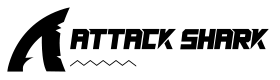




Leave a comment
This site is protected by hCaptcha and the hCaptcha Privacy Policy and Terms of Service apply.